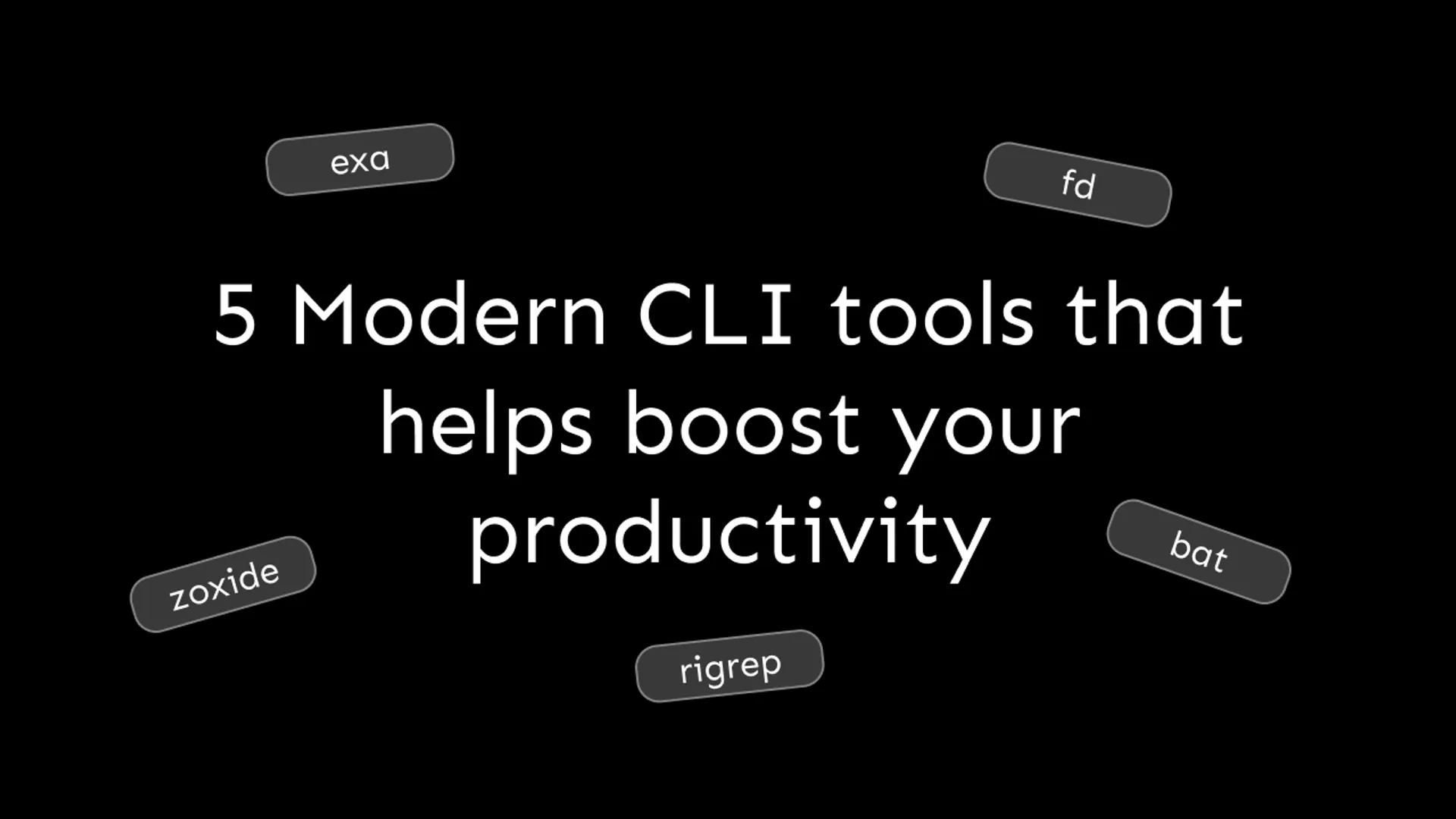If you’ve ever published a library on GitHub, you’ve probably noticed that GitHub shows a nice sidebar section on some repositories — “Used by X repositories” — giving your project social proof and discoverability.

Unfortunately, this info is only visible if 100+ repositories depend on your project.
That sucks because I maintain several open source libraries like jekyll-auto-authors that have dozens of real users and I’d love to showcase that information despite the thresholds.
So I built dependents.info — a simple tool that shows your network dependents right inside your README!
Live demo
This is how the generated image looks like:
Made with dependents.info.
Watch now
How it works
The idea is simple: dependents.info is a GitHub Action written in TypeScript + a Go based API that together generate a SVG image showing which repositories depend on your package.
Just like contrib.rocks, but for network dependents.
The tech stack:
- GitHub Action in TypeScript: Crawls your repository’s network dependents and sends them to the backend.
- API in Go (Fiber): Authenticates using GitHub OIDC to verify requests, stores data, and generates a minimal SVG image with avatars and names of top users.
Features
- Works for any public GitHub repository.
- Secure: uses GitHub’s built-in OIDC to verify authenticity.
- Shows top 10 dependent repos (sorted by stars).
- Live SVG badge, embeddable in any README.
- Supports a lot of configurations.
- Robust caching and rate-limit friendly.
- Minimal setup: just a few lines in a
.ymlGitHub workflow.
Setup
- Add a GitHub Action to your repository:
Add this simple workflow file to your repository’s .github/workflows folder.
dependents.yml
name: Dependents Action
on:
push:
branches: [main]
workflow_dispatch:
jobs:
dependents:
runs-on: ubuntu-latest
permissions:
id-token: write
steps:
- uses: gouravkhunger/dependents.info@main
- Copy the following code snippet below and replace
owner/repowith your repository’s name. paste it wherever you want to embed the image.
<a href="https://github.com/owner/repo/network/dependents">
<img src="https://dependents.info/owner/repo/image.svg" />
</a>
Made with [dependents.info](https://dependents.info).
As soon as you push these changes, you’ll see the image inserted automatically!
See It Live
- Website: dependents.info
- GitHub: gouravkhunger/dependents.info
Got ideas or feature requests? Drop them on the repo — contributions and feedback are super welcome.
Hope this project helps bring visibility to your packages, no matter how big or small!
Happy coding :)
— Gourav
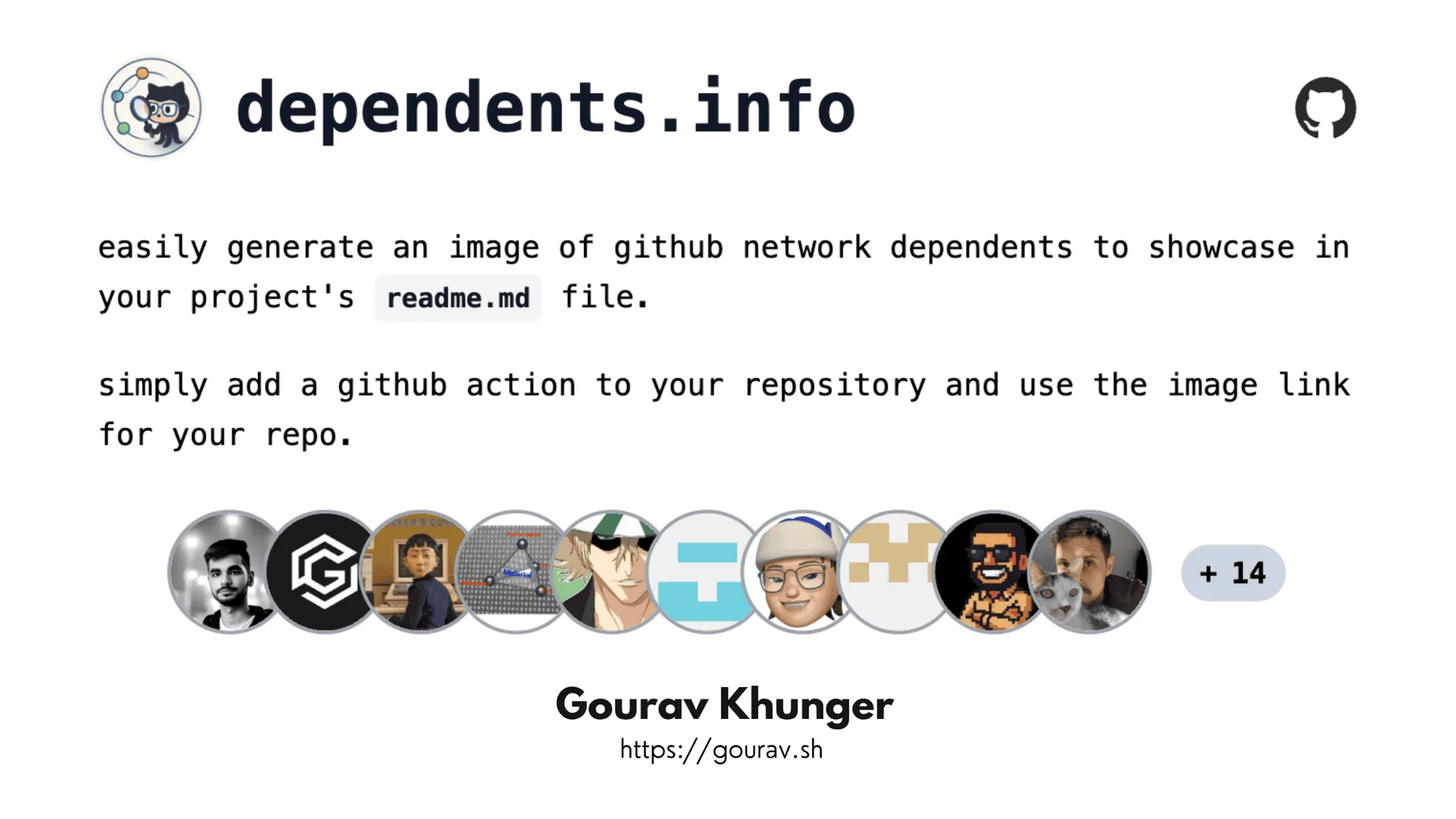





![Android Jetpack DataStore Tutorial 2025 [Kotlin Generics Way] Android Jetpack DataStore Tutorial 2025 [Kotlin Generics Way]](https://ik.imagekit.io/genicsblog/tr:w-1920,h-1080,f-webp/https://i.ytimg.com/vi_webp/1zXwaySv2JM/maxresdefault.webp)