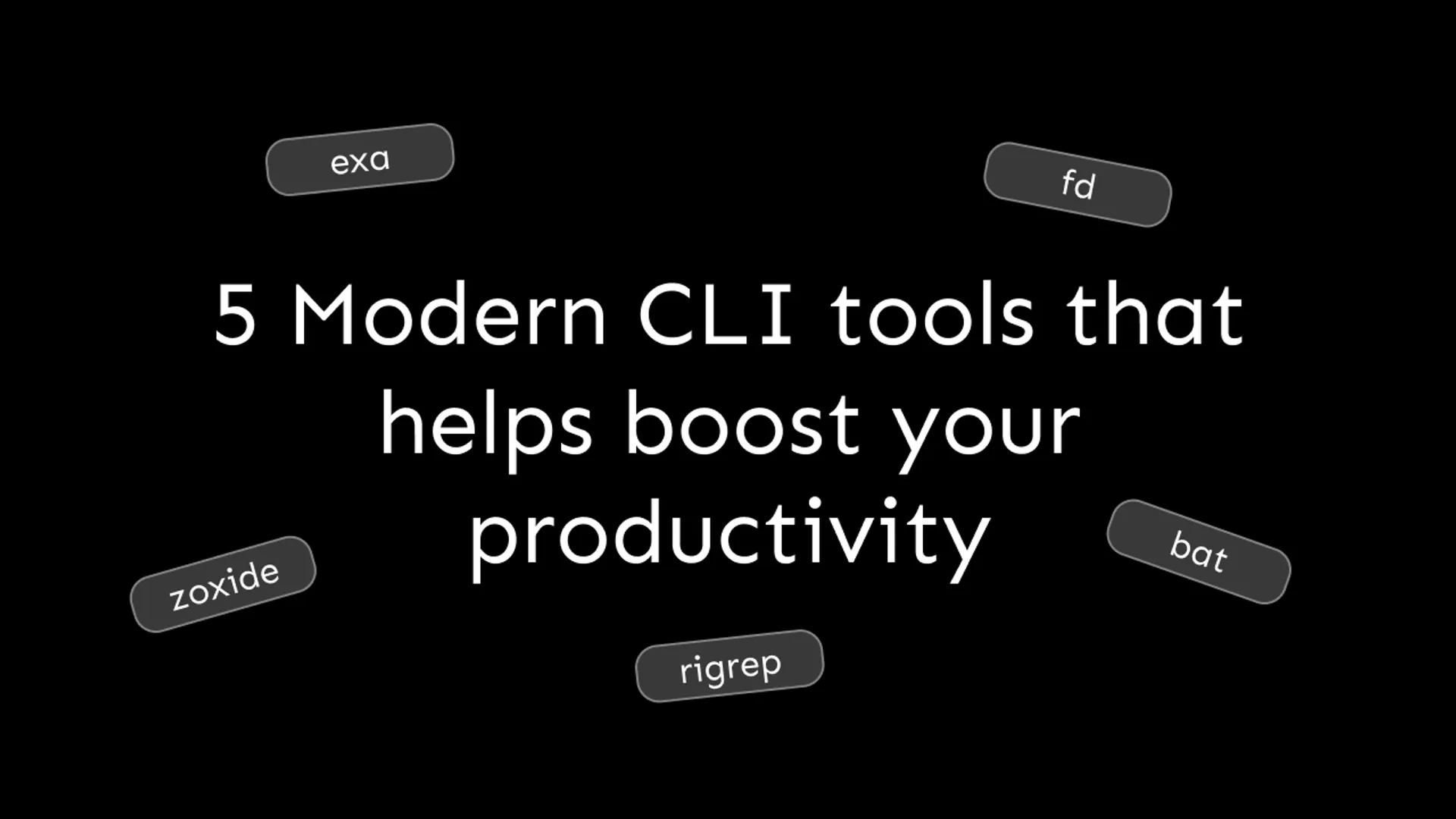Hi everyone! In this post, I am going to put forward some simple free SEO tools that will help you gain an analysis of your website’s traffic and reviews on your SEO.
All the tools mentioned here are free of cost(though not wholly but should work well in the free versions too) and all these are personally used by me for a detailed analysis of this blog.
The list of tools I am going to discuss here is as follows:
- Ubersuggest
- Google Trends
- Search Console
- Google Analytics
Also, this article has some tips that I got to know about overtime, I will share them at the end with you!
Ubersuggest
Ubersuggest is by far the best tool out there for SEO analysis of your site. Though it limits your site/keyword analyses to 3/day only, on the free version, it is still very useful to gain certain insights on your work.
This tool literally saves a lot of time too! There are many tools for specific things like there may be a tool checker for Domain Authority of an article or there might be another one for rankings and backlinks, etc.
Now, you get that it is gonna take a lot of time to find the right set of tools to fulfill your need to analyze just a simple thing, the optimization of a site and the result the site is getting out of the optimization! This becomes a lot of frustration at times.
Here a small screenshot of the domain analyzer tool from Ubersuggest:
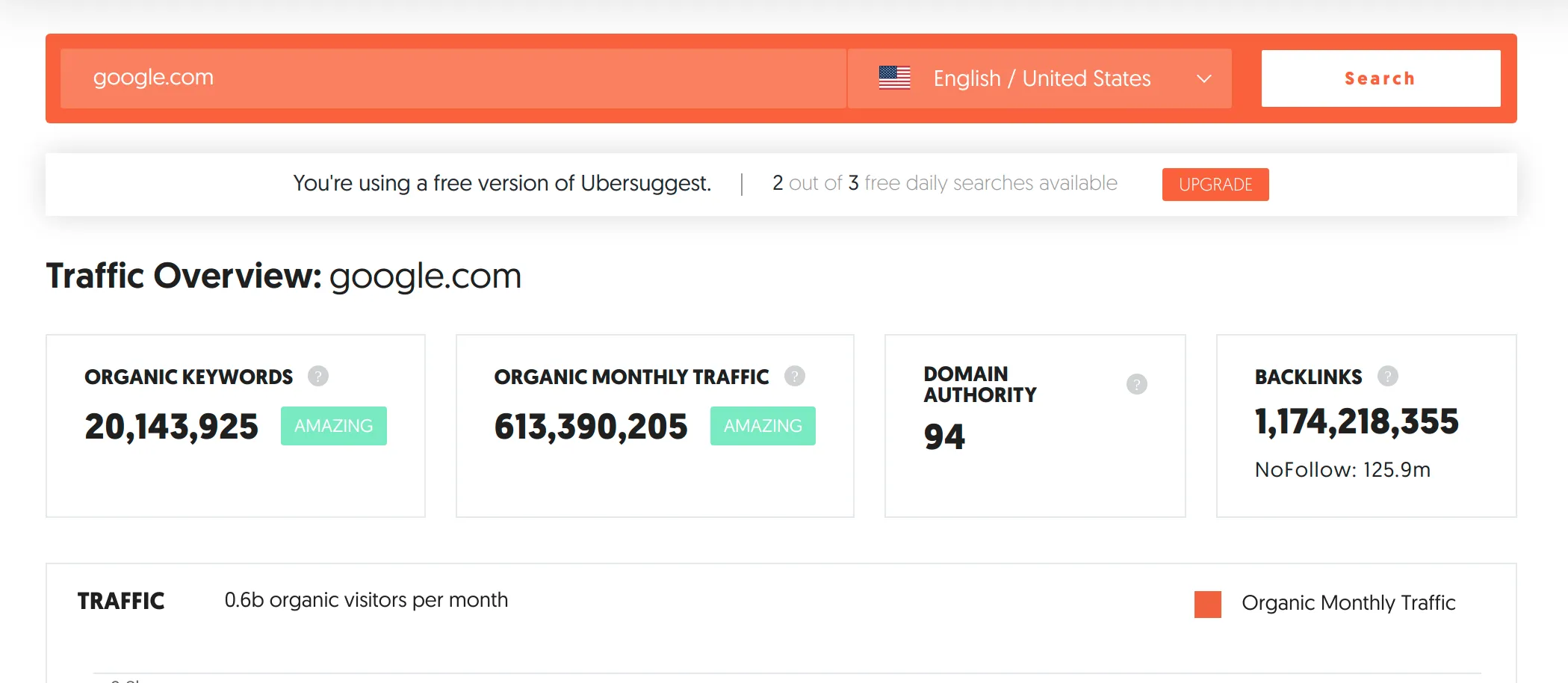
But with ubersuggest, that’s not the case! It is an all in one tool you need to use for analyzing anything about a site, whether it be SEO score, DA(Domain Authority), backlinks, and much more.
It even provides details on what a site lacks in SEO aspects and those warnings are given a score based on their severity. That is the most useful part of it. it gives clear insights on what to be fixed on the site/blog next.
Ubersuggest can be used here.
Google Trends
Google Trends is really an insightful tool. It gives you insights into the topics trending in the world or specific geographic locations that will help you understand the varying interests of people in those geographic places.
If you target people in specific locations, then this tool is for you!
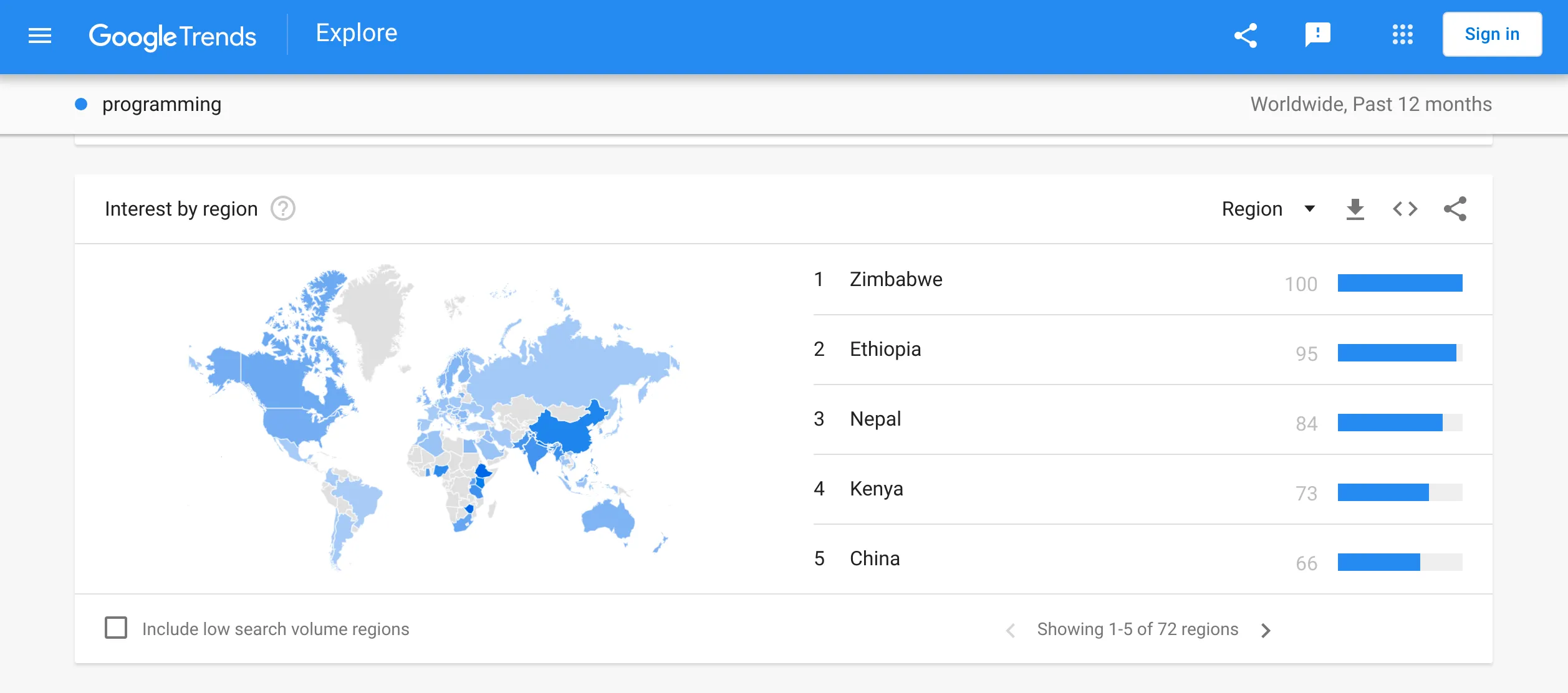
It provides you with graphs and visualized analysis of the growing or falling trend of keywords that will help you determine the value of the keyword.
You can view data change ranges from like 2004 to present or even just the past hour!! Isn’t that crazy?
It also lets you access data from a custom date range too!
Google Trends can be found here.
Seach Console
Now, every search engine has a search console, but since we are interested in traffic from google only, for this time, we will concentrate on Google’s Console for this time.
Google Search Console is a great tool to speed up your SEO and ranking process, after all, this is Google’s direct service giving details of your ranking other than some 3rd party tool.
You can submit the sitemaps of your website or blog, and get your blog in the eyes of Google. This is helpful when you are just starting and you don’t have any backlinks for your domain.
It also provides details on how your website is performing on Google, what pages are the ones that are performing the best, and the sites that link to you externally.
It is cool to have Google Search Console set up and you should use it to submit sitemaps as soon as anything changes on your site so that Google is notified of those changes!
Here’s how the graph of performance looks for this blog over the past few months(look at the recent downfall, that’s because I did not blog for a long time and also avoided SEO, so my rankings have not been very consistent! But yeah I am improving).
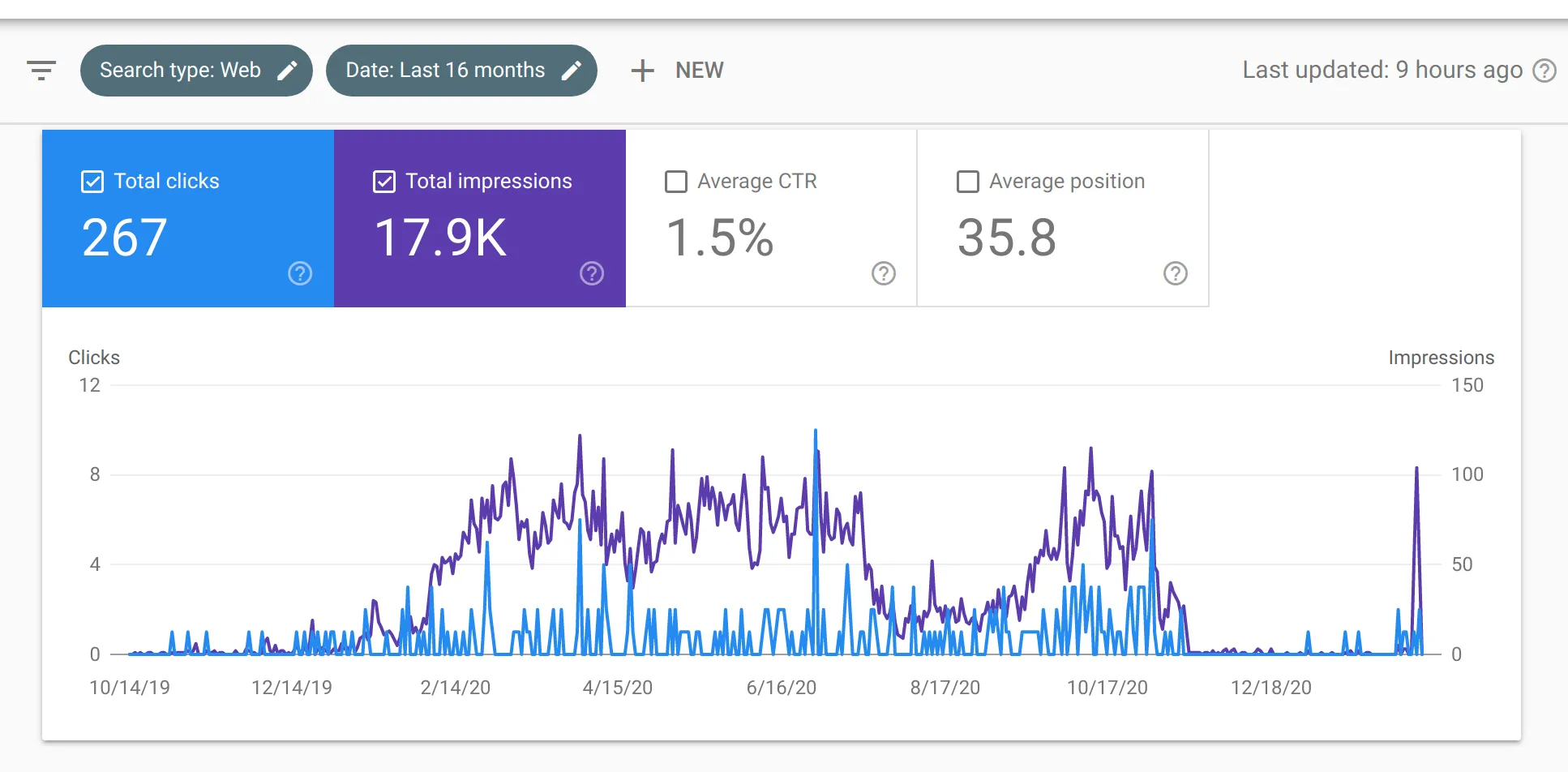
Google Search Console requires your domain to be verified, i.e., you should be the owner of the domain to get it set up!
Google Search Console can be found here.
Google Analytics
Google Analytics is a great way to know your userbase on your website and blog. You should start using it as soon as possible if you aren’t already!
It provides a lot of details of your users, from Geographics, Demographics, Technologies, to gender and age, it gives details of whatever it can give(certain data is provided only if users accessing your site have given explicit permissions to)
Here is a screenshot of my recent Google Analytics Home tab:
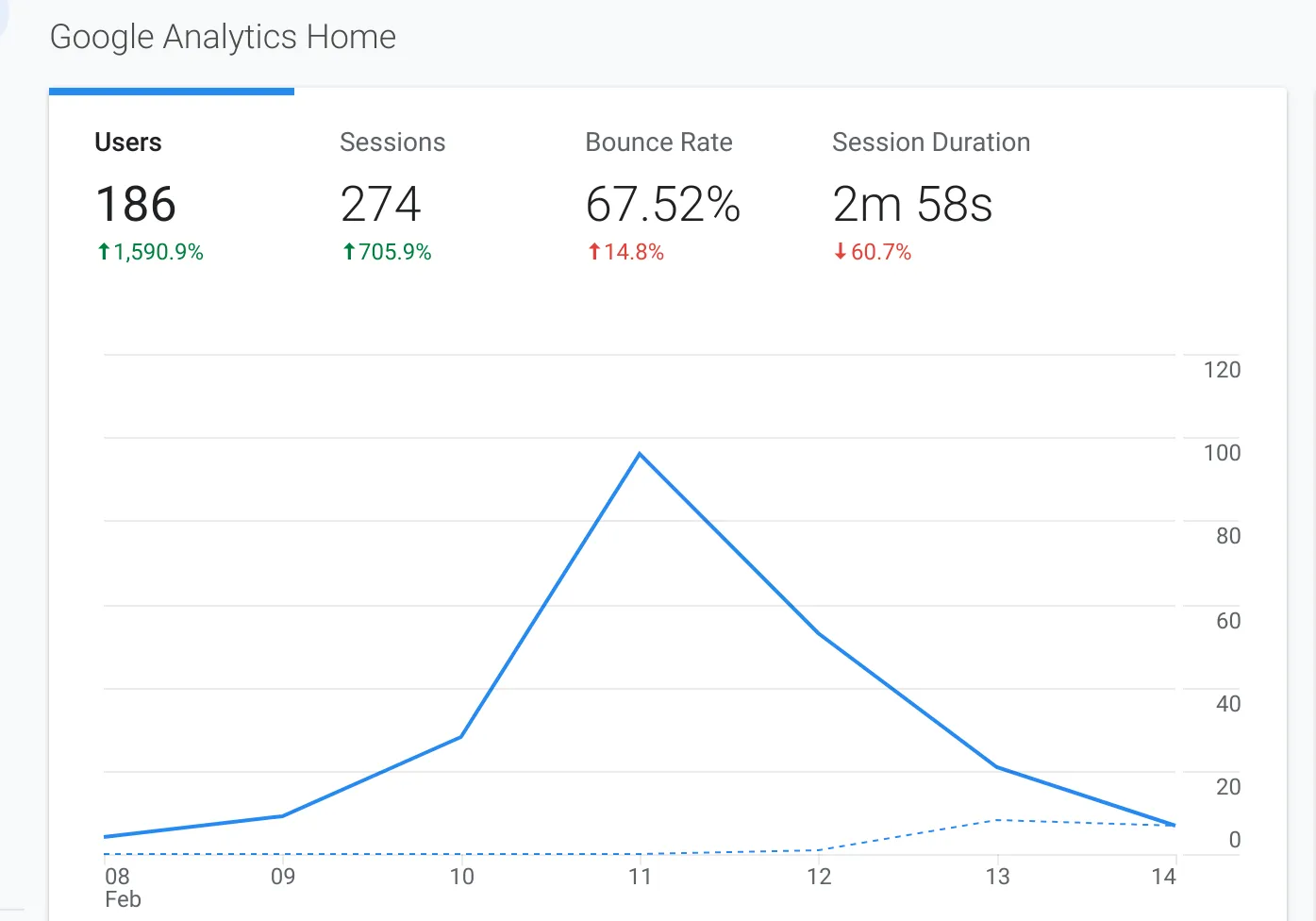
Google Analytics does not end here! There’s a lot more to explore. Go ahead to the analytics website to start using it right away!
Some Tips
I would like you to start looking at your performance graphs so that you can understand the aspects you are lacking on.
When I look at my graphs I could see in the past I was not consistent enough to write articles and share them, but now I am overcoming that!
If you wish to grow your userbase, you should definitely start looking at your weak points and start working on them! This will definitely help you grow, recently I got hype in my blog viewers and I would devote that achievement only to the fact that I started being consistent!
To progress, It is a good practice to be consistent in whatever you do!
I hope you liked the article and will wish to read more articles from me in the future! Please comment and let me know how did this help you :) It would be a lot motivating for me!!!






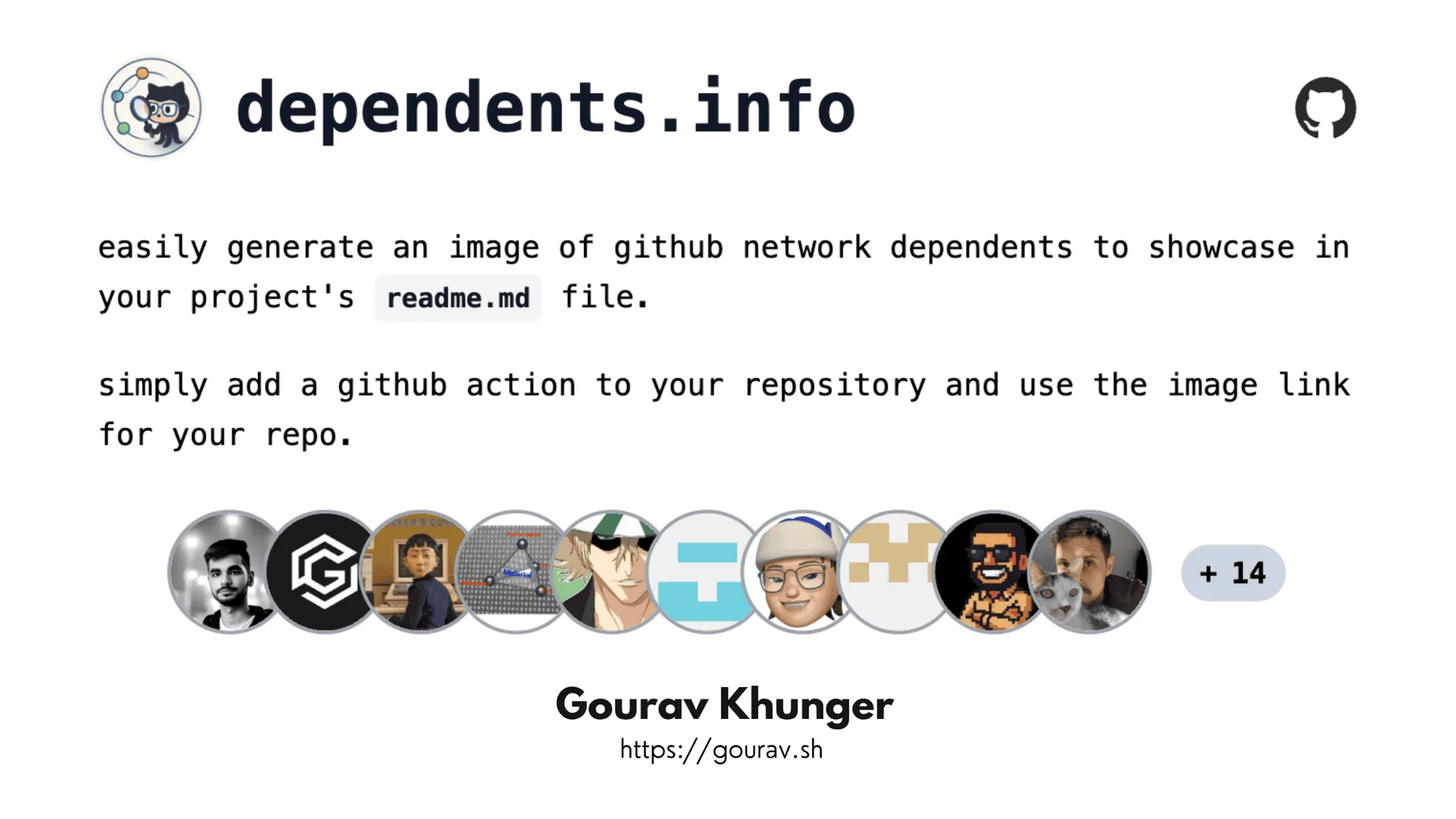
![9 Hand Picked FREE Heroku Alternative Hosting Platforms [2023] 9 Hand Picked FREE Heroku Alternative Hosting Platforms [2023]](https://ik.imagekit.io/genicsblog/tr:w-1920,h-1080,f-webp/https://github-production-user-asset-6210df.s3.amazonaws.com/46792249/248472961-50430fff-be12-42ad-b556-77827be62fc0.jpg)